






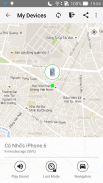
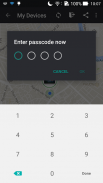
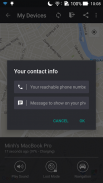

Find my iDevices - TAGG


Beschreibung von Find my iDevices - TAGG
If you misplace your iPhone, iPad, iPod touch, or Mac, Find my iDevices app on Android will let you find it without a PC or another Apple devices. You can find iPhone, find iPad, find Macbook..etc. Simply install this free app, open it, and sign in with the Apple ID you use for iCloud. Find iDevices will help you locate your missing device on a map and play a sound, or lock it remotely.
Please note that Find My iPhone must be enabled in the iCloud settings on your device before you can locate it with this app.
FEATURES
• Locate your iPhone, iPad, iPod touch, or Mac on a map
• Play a sound for two minutes at full volume (even if your device is set to silent)
• Show direction from current location to your iDevice on map
• Beautiful UI
• Remotely lock your device with a passcode
• Display a custom message on the Lock Screen
• Lost Mode (iOS 6 or later)
MORE FEATURES COMING SOON
• Remotely erase all the content and settings on your device
REQUIREMENTS
• Find My iPhone requires an iCloud account. You can create a free iCloud account on your iPhone, iPad, iPod touch, or via website
• Wi-Fi or cellular internet connection is required. To be located, your iPad with Wi-Fi, iPod touch, or Mac must be connected to the Internet via a registered Wi-Fi network. Your Mac must also be awake.
REMARK:
• This app is not from Apple. All your account data are keep secretly in your device only. We guarantee that your secret credential information is send directly to Apple and we do not keep or tracking your credential data.
• We do not use or track your location.
CONTACTS:
• Developer name: Tran Minh Anh
• Email: minhanhhere@gmail.com
Here is our app on Windows Phone which is downloaded the most: http://www.windowsphone.com/en-us/store/app/find-my-iphone/5bbc6643-c1cc-428d-91ff-85ce27f5f0e3
Thanks for your download! I'm willing for your feedback.
Wenn Sie Ihr iPhone, iPad, iPod touch verlegen oder Mac, finden meine iDevices App auf Android werden Sie es ohne einen PC oder eine andere Apple-Geräte finden lassen. Sie können iPhone finden, finden iPad, finden Macbook..etc. Installieren Sie einfach diese kostenlose App, öffnen Sie es und melden Sie sich mit der Apple ID Sie für iCloud verwenden. Finden iDevices wird Ihnen helfen, Ihr fehlendes Gerät auf einer Karte zu lokalisieren und einen Ton abspielen, oder sperren sie aus der Ferne.
Bitte beachten Sie, dass Mein iPhone suchen muß in den iCloud-Einstellungen auf dem Gerät aktiviert werden, bevor Sie es mit dieser App finden können.
EIGENSCHAFTEN
• Suchen Sie Ihr iPhone, iPad, iPod touch oder Mac auf einer Karte
• Spielen Sie einen Ton für zwei Minuten bei voller Lautstärke (auch wenn Ihr Gerät auf stumm)
• Zeige Richtung von der aktuellen Position auf dem iDevice auf der Karte
• Schöner UI
• Entfernt verriegeln Sie Ihr Gerät mit einem Kennwort
• Zeigen Sie eine benutzerdefinierte Nachricht auf dem Bildschirm sperren
• Passwort-Modus (iOS 6 oder höher)
WEITERE FUNKTIONEN DEMNÄCHST
• Fern löschen alle Inhalte und Einstellungen auf Ihrem Gerät
ANFORDERUNGEN
• Mein iPhone erfordert ein iCloud-Konto. Sie können ein kostenloses icloud-Konto auf Ihrem iPhone, iPad, iPod touch oder über die Website erstellen
• Wi-Fi oder Mobilfunkinternetverbindung erforderlich. Zu gelegen, Ihr iPad mit Wi-Fi, iPod touch oder Mac muss über ein angemeldetes Wi-Fi-Netzwerk mit dem Internet verbunden werden. Ihr Mac muss auch wach sein.
ANMERKUNG:
• Diese App ist nicht von Apple. Alle Ihre Kontodaten sind, geheim halten in Ihrem Gerät nur. Wir garantieren, dass Ihre geheimen Credential-Informationen werden direkt an Apple senden und wir nicht halten oder Verfolgung Ihrer Berechtigungsdaten.
• Wir verwenden oder verfolgen Sie nicht Ihre Position.
KONTAKTE:
• Entwicklername: Tran Minh Anh
• E-Mail: minhanhhere@gmail.com
Hier ist unsere App auf Windows Phone, die die meisten heruntergeladen: http://www.windowsphone.com/en-us/store/app/find-my-iphone/5bbc6643-c1cc-428d-91ff-85ce27f5f0e3
Vielen Dank für Ihre Download! Ich bin für Ihr Feedback bereit.



























